iOS 18: A New Era of Intelligent Features and Personalization

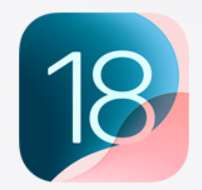
With each new iOS release, Apple sets the bar higher for mobile operating systems, and iOS 18 is no exception. Packed with groundbreaking features that bring enhanced personalization, creativity, and smarter functionalities, iOS 18 has something for everyone. From upgraded Apple Intelligence tools to more immersive user experiences, let’s dive into the top features of iOS 18 and what makes it a must-have for iPhone users.
1. Apple Intelligence: Smarter Writing and Image Creation

One of the standout features of iOS 18 is its improved Apple Intelligence, which enhances both writing and image creation tasks.
- Writing Tools: Whether you’re crafting an email, blog post, or social media update, iOS 18 provides multiple options to rewrite your text, offering tones like professional, concise, or friendly. The proofreading feature highlights grammar fixes and language improvements, making sure your writing is polished and error-free. You can also generate high-quality summaries of content, saving you time when dealing with lengthy documents.
- Image Playground: The new Image Playground app makes creating personalized images a breeze. You can use a variety of concepts, themes, and characters to design unique visuals. Whether it’s creating images with people from your photo library or adding playful characters to your artwork, this tool is great for both casual users and creative professionals. The app also syncs with iCloud, so you can access your creations across all Apple devices.
2. Enhanced Siri: Your Personal Assistant Gets Smarter
Siri continues to evolve with iOS 18, becoming more intuitive and helpful than ever.
- Contextual Understanding: Siri now has improved context awareness, meaning it can remember what you discussed in recent requests. For instance, if you ask Siri when your favorite sports team plays next and then follow up with “Add it to my calendar,” Siri will understand exactly what you mean without needing additional clarification(ios 18).
- On-Screen Awareness: Siri can also interact with what’s on your screen. If someone texts you about a new restaurant, you can ask, “How long would it take me to walk there?” and Siri will understand the reference without you needing to manually input the location.
- In-App Actions: Siri can now take actions across apps more efficiently. You can adjust a photo in the Photos app and then immediately add it to a note in the Notes app, all through voice commands.
3. Genmoji: Personalized Stickers for Your Chats
Say goodbye to generic emojis and hello to Genmoji! With iOS 18, you can generate custom emoji-style stickers right from your keyboard. Just type in a phrase like “dog on a surfboard,” and iOS 18 will create an image in seconds. Whether you want to add flair to a group chat or personalize a message, Genmoji brings a fun, creative twist to digital communication.
4. Photos App: Bigger, Better, and More Organized
The Photos app receives a major design overhaul in iOS 18, making it easier to manage and enjoy your photo library.
- Collections: Your photos are now automatically grouped into collections based on themes, allowing for easier navigation without needing to create albums manually(ios 18).
- Custom Memories: You can now create personalized memories by simply typing a description. The Photos app will generate a memory complete with selected photos, videos, and a matching soundtrack, making it easier than ever to relive special moments.
- Clean Up Tool: A new Clean Up tool lets you remove unwanted objects from your photos, enhancing those perfect shots that might have been ruined by background distractions.
5. Focus Mode: Reduce Interruptions
Focus Mode gets even smarter with iOS 18. The system now better understands the content of your notifications and selectively surfaces only the ones that matter most. If you’re in a meeting or spending time with family, Focus Mode will intelligently decide whether a notification is important enough to interrupt you, like a message about an upcoming appointment or a food delivery.
6. Control Center: More Customizable Than Ever

The Control Center has been redesigned to give users greater control over their devices. You can now arrange groups of controls, such as Home Controls or Media Playback, in whatever way suits your preferences. Plus, third-party apps can now integrate directly into the Control Center, offering even more functionality at your fingertips(ios 18).
For iPhone 15 Pro and iPhone 16 users, the Action Button gives you quick access to custom controls, making tasks like capturing a moment or toggling your favorite apps even faster.
7. Messages App: More Expressive and Functional
The Messages app receives a number of upgrades to enhance communication:
- Text Effects and Formatting: You can now add dynamic text effects like bold, underline, or italics to your messages. You can also insert animated effects such as Explode or Ripple to any word or phrase(ios 18).
- Send Later: Plan your messages ahead of time by composing them now and scheduling them to send later. This feature is perfect for those moments when you remember to send a birthday message but don’t want to disturb someone in the middle of the night.
- Satellite Messaging: For those off the grid, iOS 18 introduces satellite messaging, allowing you to send texts without cellular or Wi-Fi coverage. This is a game-changer for adventurers and outdoor enthusiasts.
8. Improved Security and Privacy Features
Apple continues to put privacy at the forefront with new security features in iOS 18.
- Locked and Hidden Apps: You can now lock specific apps behind Face ID, Touch ID, or a passcode, preventing unauthorized access. You can also hide apps entirely from your Home Screen, making sure that sensitive apps stay private.
- Redesigned Privacy Settings: iOS 18 makes it easier to control what data you share with apps. You can see which apps have access to sensitive information like your contacts or photos and adjust permissions accordingly(ios 18).
Conclusion
With iOS 18, Apple continues to lead the charge in mobile innovation, providing users with more intuitive, creative, and customizable experiences. Whether it’s through the improved Siri, the exciting new features in Photos and Messages, or the enhanced privacy controls, iOS 18 makes everyday tasks easier and more enjoyable. If you haven’t upgraded yet, now is the time to experience the future of mobile technology.



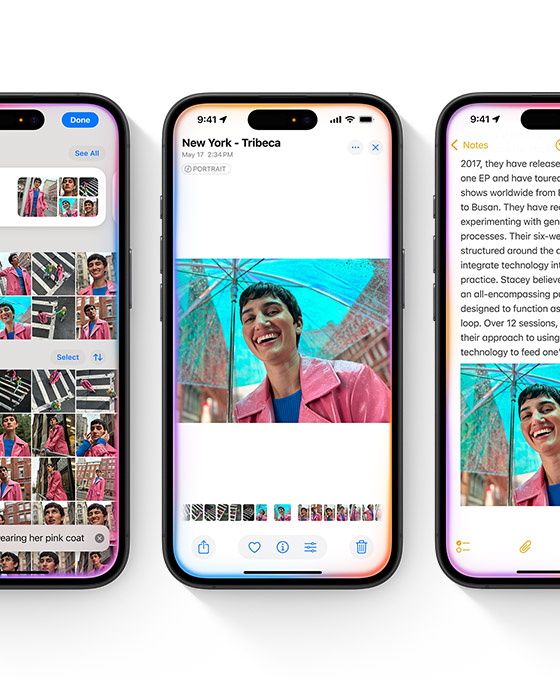



Wow, amazing blogg layout! How long have you been blogging for?
you make blogging look easy. The overall look of our web site is great, let alone the content! https://Lvivforum.pp.ua/
thank you
2 months
Wow, amazing blog layout! How long have you been blogging for?
yoou make blogging look easy. The overall look of your web sie is great, let alonee tthe content! https://Lvivforum.pp.ua/
Thank you so much for your kind words! I’ve been blogging for 2 months, and I’m really glad you’re enjoying the layout and content. It took some time to get it all together, but hearing feedback like yours makes it worth it. If you’re thinking of starting a blog, I’d be happy to share some tips!
Hey, guys! Thinking of exploring places. Any insights on 90jililogin? Have you played it before? Any specific advice or tips you can pass along?